Staff Accounts
You can create accounts for other arbiters or staff so they can access the Sharly Chess server from another device.
Accounts are managed via the Staff tab. To create an account, you must specify:
- a last name (required) and a first name (optional)
- a password
Accounts grant staff members certain access levels, with the exception of the application’s Administration access level, which is reserved for the Sharly Chess server itself.
It is possible to deactivate an account and reactivate it later.
Access levels
Access levels let you define the operations that staff can perform on devices connected to the Sharly Chess server via the network. You can also adjust the default access level for unauthenticated devices, for example if you wish to disallow access to public screens.
Sharly Chess access levels are organized hierarchically:
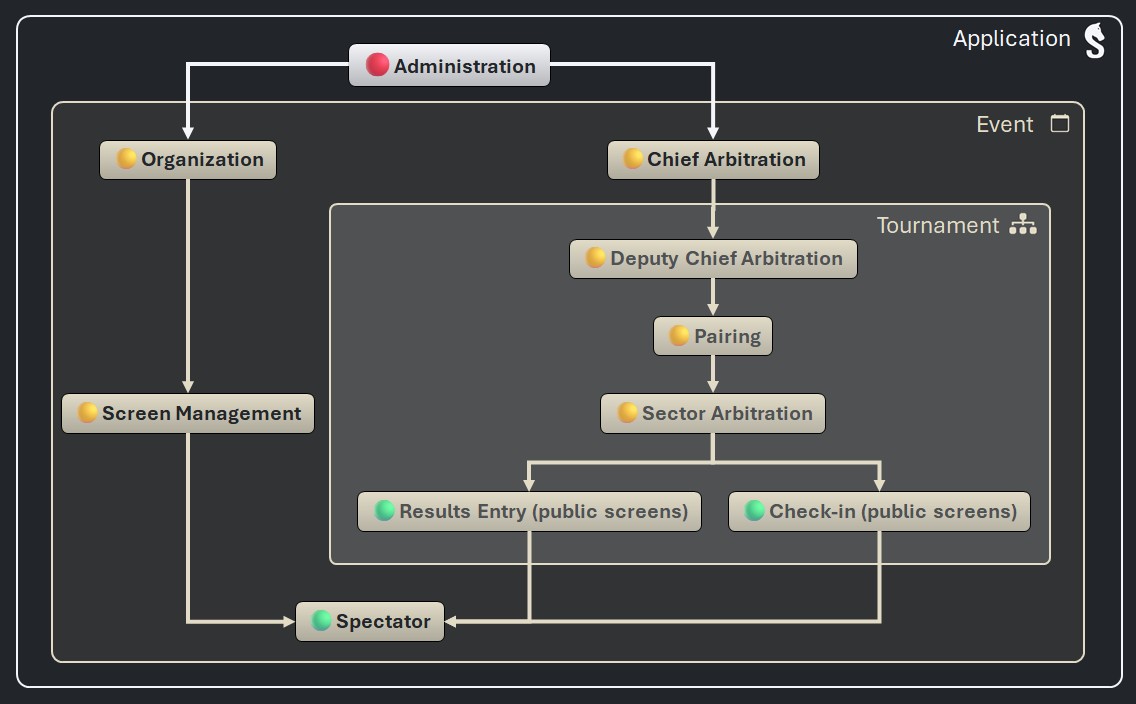
- 🟢 “Basic” access levels are granted by default to all connected devices (they can be revoked).
- 🟡 To gain higher access levels, devices must be authenticated by logging in with an account.
- 🔴 The application’s Administration access level is reserved for the Sharly Chess server.