The ChessEvent Plugin
Dependencies: FFE
The ChessEvent plugin allows you to interface with the ChessEvent registration platform operated by the Brittany Chess League. Activating this plugin allows you to import tournament registrations from the ChessEvent platform.
Usage
To retrieve tournament registrations from the ChessEvent platform, you must specify the following information in the Event configuration:
- the username used to log in to the ChessEvent platform
- the password used to log in to the ChessEvent platform
- the ChessEvent event ID (on the ChessEvent platform)
Example
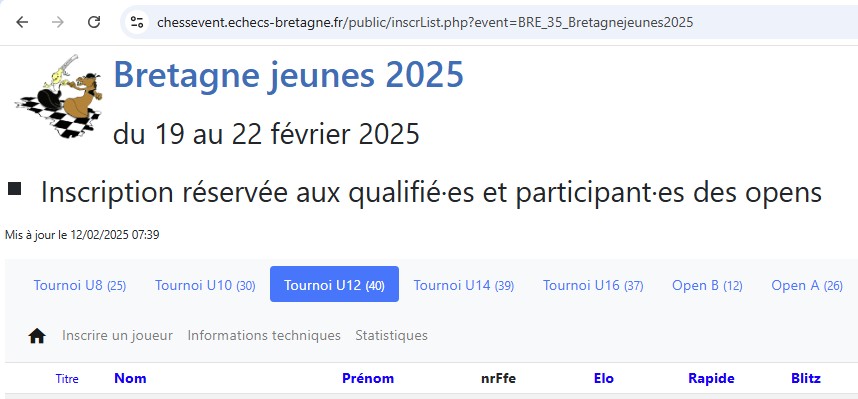
For this tournament the ChessEvent ID is in the page URL (here BRE_35_Bretagnejeunes2025);
Once set up, you can import a tournament via the Import a Tournament button on the Tournaments page. But default the username, password and ChessEvent event will be those that you just configured at the Event level, although you can override them if necessary. You’ll also be asked for the tournament ID (Tournoi U12 in the example above).
This will create a new tournament with the players from the ChessEvent platform.
Once all the tournaments have been imported, the option Synchronize with ChessEvent of the Actions menu on the tournaments page allows you to update your tournaments with the latest data from ChessEvent.
Synchronizing a tournament will delete all existing players and replace them with the new list.