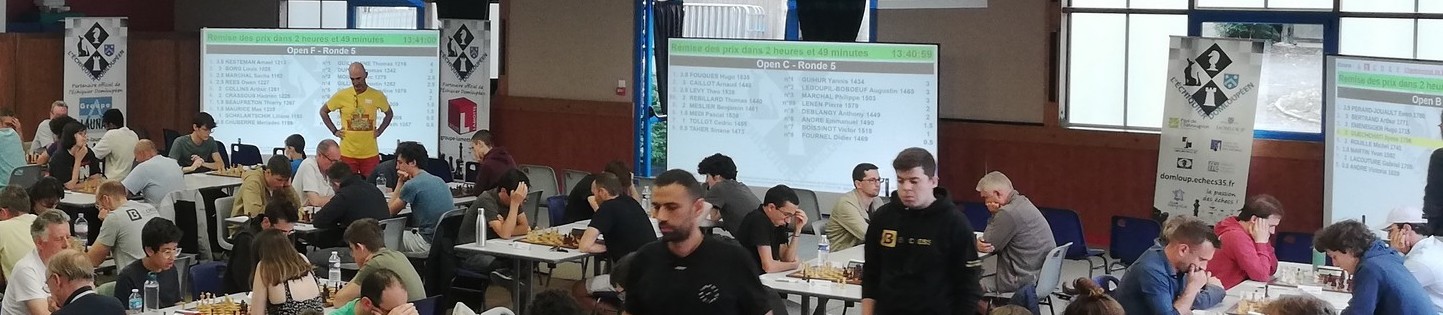Screens
One of Sharly Chess’s flagship features is the ability to display pairings and live results during a tournament. These can be shown on a projector or a screen attached directly to the arbiter’s machine, or even on other devices connected to the network. .